The Breakdown
High School Coaches are encouraged to pre-register months prior to event. Limited space for this national event!
High Schools team from KS, OK, LA, AR, TN, FL, TX and MS will attend.
Event Highlights
- Collegiate Coaches Invited
- Games LIVE Streamed
- On-Site Media
- Family & Team Fun at Grandscape – https://www.grandscape.com/directory-listings/entertainment/
- Convenient Access to Major Airports (DFW or LUV)
- Team & Individual Awards
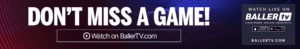
Registration Deadline
Oct 1st
All registrations & payments must be received 7 days prior to the start of the event.
Costs
$329
Divisions
Boys & Girls - Varsity Only
Gameplay
3 Games
Event Locations
Common Questions & Answers
Yes, the system will automatically apply a discount during checkout: registering 2-3 teams will receive a 10% discount, and registering 4 or more teams will receive a 15% discount.
Two ways for Parents/Guardians to complete the Waiver!
Coach or Team Admin forward the following link to your parents - https://bigtimehoops.net/player-waiver/
or
Track and Monitor through your Exposure Basketball Account (Waivers are good for 12 months)
- Access your Exposure Basketball Team Dashboard
- Find the Team and click on the ROSTER
- Click on PRIMARY Roster
- Click the +Player button (manual entry) or *Import Template for bulk upload of Roster
- Select Manual
- Complete
- Player Name
- Guardian Info
- Player Number
- Click the REQUEST button to send waiver to parent/guardian
*Note: For bulk upload of roster use the attached template
Yes and No, Big Time Hoops DOES NOT guarantee schedule requests. However, these requests must be submitted well in advance and are subject to approval based on the overall scheduling needs of the event.
Note: The best chance of having your schedule requests honored is to register and pay early, as those request submissions have priority over teams that register later.
Final rosters must be submitted by 9 PM on Thursday of the event week. Teams must access Exposure Basketball using the SAME CREDENTIALS used to register the team. To update your roster within Exposure Basketball, follow these steps:
- Log in to your Exposure Basketball account with your registration credentials.
- Click "Teams" in the left column.
- Click the Team that you wish to update.
- Click "Players" and then click "+Player"
- Enter for each player: Full Name, Uniform Number and Grade
- Save your changes to ensure the roster is updated.
Make sure your roster is accurate and complete before the deadline!
Schedule is normally published on Tuesday night, week of the event. Teams should access schedule by going to https://bigtimehoops.net/schedules/
Age based events. Teams must register according to the oldest player on team.
No. Big Time Hoops provides block rooms at a significant discount, including breakfast. Additionally, teams that stay at our preferred accommodations receive special perks.
